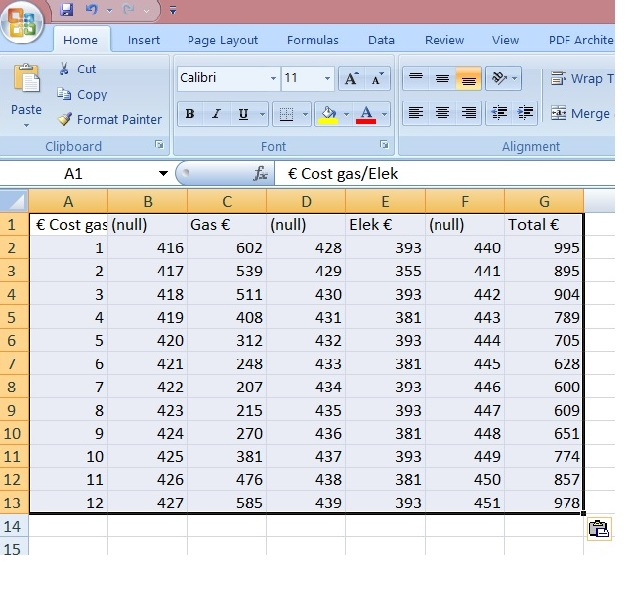Personal identification information : The Apps do not collect or store personal identification information in any form. Users may use the Apps anonymously.
User location: Tadema Hvac Software does not access User location.
Changes to this privacy policy: We, Tadema Hvac Software, has the discretion to update this privacy policy at any time. We encourage Users to frequently check this page for any changes to stay informed about how we are helping to protect the personal information we collect. You acknowledge and agree that it is your responsibility to review this privacy policy periodically and become aware of modifications.
Your acceptance of these terms : By using the Apps, you signify your acceptance of this policy. If you do not agree to this policy, please do not use the Apps. Your continued use of the Apps following the posting of changes to this policy will be deemed your acceptance of those changes.
Contacting us : If you have any questions about this Privacy Policy, please contact us at: info@mollierdiagram.com
This document was last updated on November 16, 2021.
Manual Hvac_Simply
Download the full manual
If you have purchased the app in Microsoft Store Download the examples files

Place them in new folder c:\hvac_data
This is an indication of the main types of blocks that lets you build you own Air Treatment Installation .
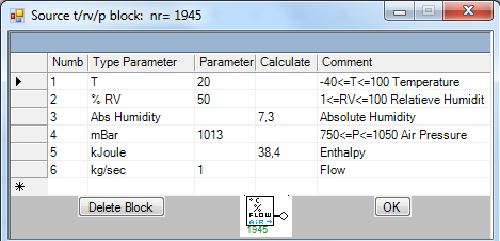
Block source
Block Source you can set different parameters. The flow can be set. Everything under table parameter allows you to set temperature,% RH, Pressure and Flow. everything under Calculate calculated automatically. The block has no input output only.
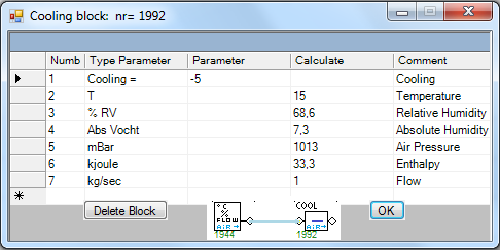
Block Cooling
Block Parameter Cooling Cool that you can set how many degrees
the air cooled to be.
Calculate everything is calculated automatically.
The block has 1 input and 1 output
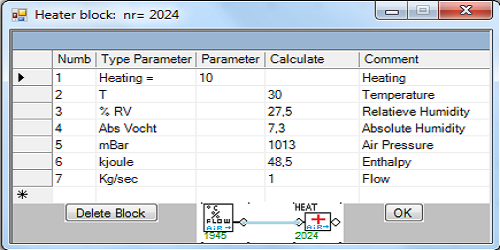
Block Heating
Block Parameter Heating Heat which you can set how many degrees the air must be heated the air must be heated be. Calculate everything is calculated automatically. The block has one input and one output.
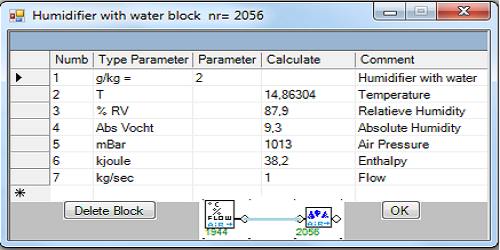
Block Humidify water
Block Humidifier allows you to Parameter g / kg = can set how many grams of water per kg air humidified air should worden.In this example you can see that the temperature drops from 25 degrees to 19.8 "C by extracting verdampingswarmte.De abolute humidity increases from 7.3 to 9.3 and from 36.9% RH to 64.3. Enthalpy of the air remains the same. Calculate everything is calculated automatically. The block has one input and one output.
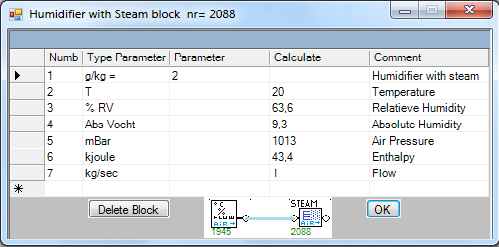
Block Humidify steam
Block Humidifier allows you to Parameter g / kg = can set how many grams of water per kg air humidified air should worden.In this example you can see that the temperature drops from 25 degrees to 19.8 "C by extracting verdampingswarmte.De abolute humidity increases from 7.3 to 9.3 and from 36.9% RH to 64.3. Enthalpy of the air remains the same. Calculate everything is calculated automatically. The block has one input and one output.
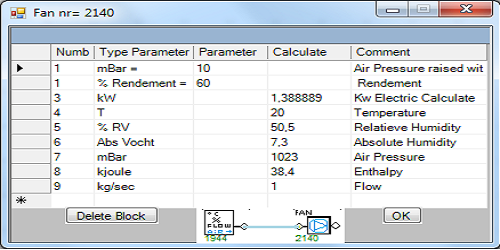
Block Fan
Fan unit with which you can set with Parameter = mBar how the pressure is increased In this example you can see that the air pressure is increased from 1013 to 1023 mBar. Everything under Calculate automatically calculated.Through change air pressure also changes %R.V a little. Look under calculate kw automatic calculate Power needed for the Fan: 1.38 kW. The block has one input and one output.
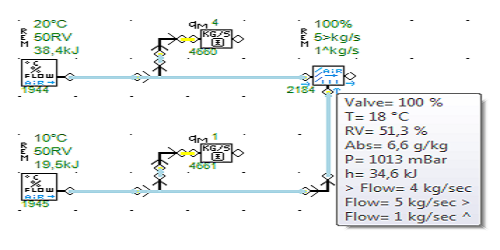
Block Mixing Air Valve
Examples source 1944 for flow (4 kg / sec)20'C is mixed with 1945 source flow (1 kg / sec)10'C Setting Parameter Mixer% = 100%. This means 100% of source 1944 is = 4kg/sec source is mixed with 1945 (1 kg / sec) Outcome 4kg/sec + 1kg/sec is 5 kg / sec. The temperature is now 18'C
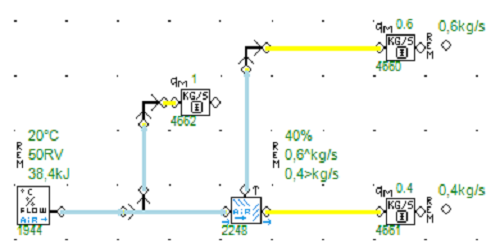
Block Split Air Valve
Examples 1944 source flow (1 kg / sec) is split Setting Parameter Split = 40%. This means 40% of source 1944 is 0.4 * 1kg/sec = 0.4kg/sec And the rest 60% of source 1944 is 0.6 * 1kg/sec = 0.6kg/sec
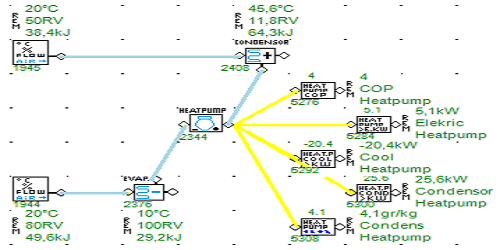
Block Heatpump air
Applying heat pump. It consists of 3 parts evap (evaporator) heat pump (heat pump) and condenser. They always have to be in a fixed manner connected with each other are shown in the following example. The blocks: heatpump COP,: Coefficient of performence heatpump> E.kW: information supplied electrical energy heatpump Cool> kw: Evaporator cooling capacity heatpump Cond> kw: added heat Condenser
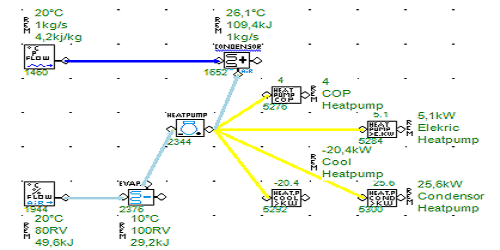
Block Heatpump Air > Water
Applying heat pump. It consists of 3 parts evap (evaporator) heat pump (heat pump) and condenser. They always have to be in a fixed manner connected with each other are shown in the following example. The blocks: heatpump COP,: Coefficient of performence heatpump> E.kW: information supplied electrical energy heatpump Cool> kw: Evaporator cooling capacity heatpump Cond> kw: added heat to Water Condenser
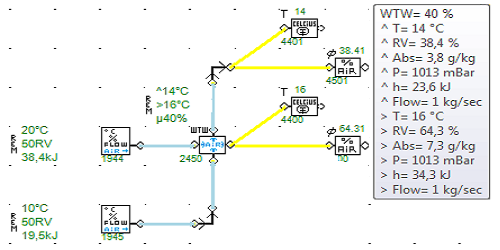
Heat Regeneration Air
Examples source 1944 20'C source 1945 10'C
Setting Parameter Profit% = 40%.
This can be Twincoil,Heatwheel,Crossflow etc.
The block has two input and two output.
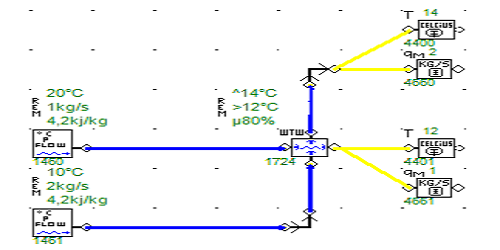
Heat Regeneration Water
Examples source 1460 1kg 20'C
Source 1461 2 kg 10'C
Setting Parameter Profit% = 80%.
This can be Twincoil,Heatwheel,Crossflow etc.
The block has two input and two output.
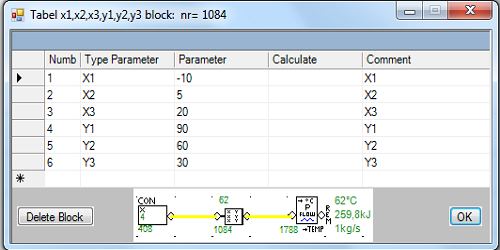
Tabel 3 input x 3 output y
Examples
To make a weather-dependent control
Outside temp=4'C
Input tabel 4 then output 62
From this arithmetic block a line to Source with input Temp
You have now a compleet heating system.
Also is a table block with 21 inputs and 21 outputs
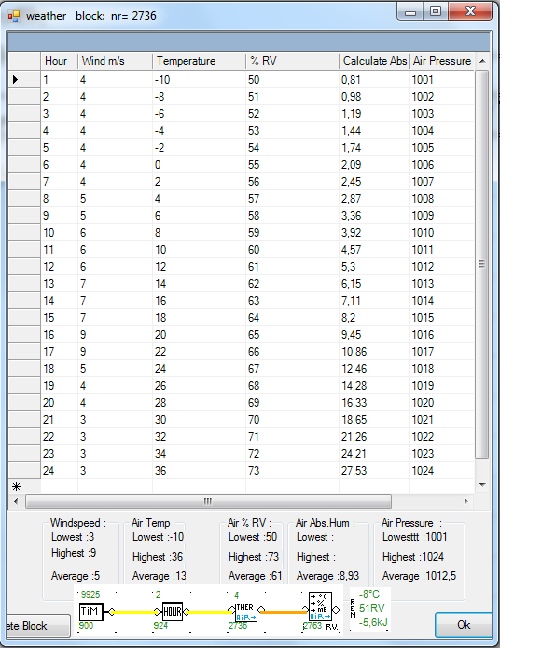
Weather 24 Hour Simulation
Examples
To make a weather-depending systeem for different condition
From time > Hour then input wheather Block
From this arithmetic block a line to Source with input Weather
You have now a compleet simulation system.
That you use as input for Air Connditioing Installation
Made with 4 blocks in a just a minute !!!!!!!!!
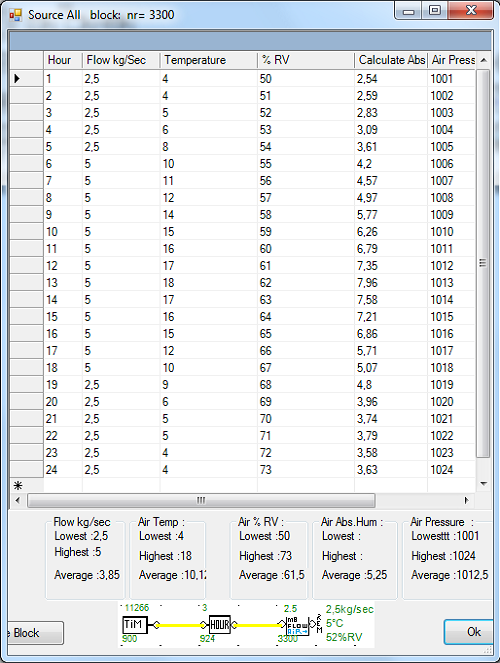
Input Condition Air 24 Hour Simulation
Example
To make a Time-depending systeem for different condition
From time > Hour then input Source All Block
From this arithmetic block a line to Source with input Source All
You have now a compleet simulation system.
You can change the flow each hour.
You use it as input for Air Conditioing Installation
Made with 4 blocks in a minute !!!!!!!!!
Excel graphic from input blocks
Easy to make graphic from data blocksEasy fill in labels etc.
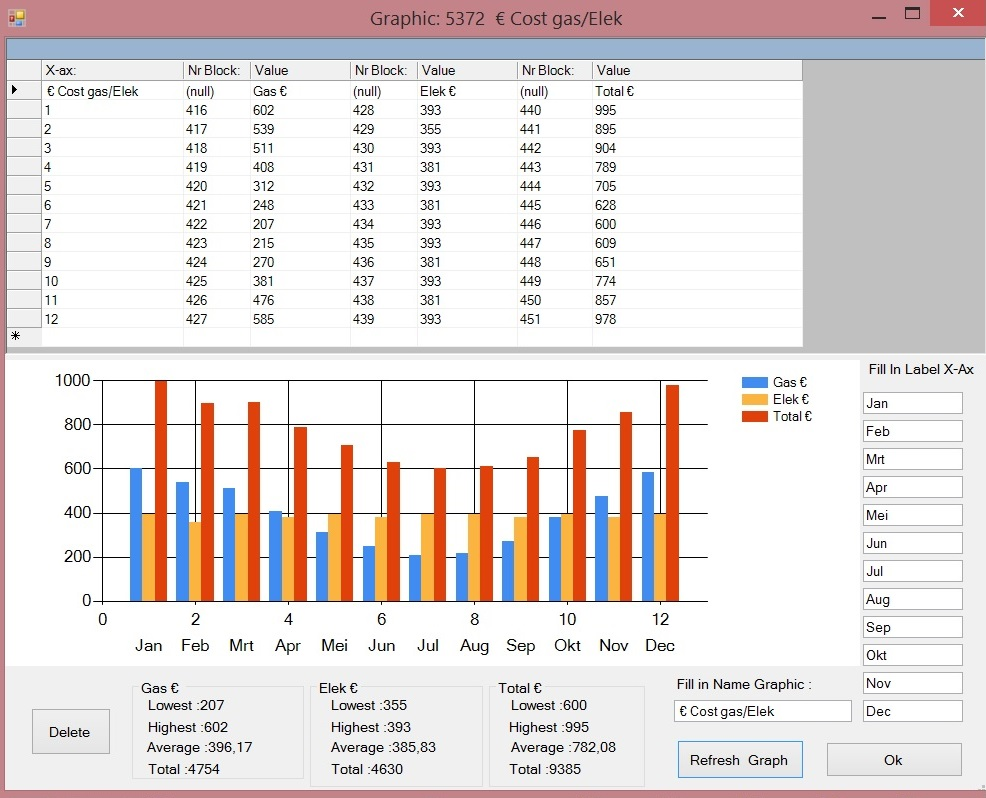
Easy to transport data from model to Excel
Just control aControl c
and then control v